When it comes to online privacy, using incognito mode or private browsing can be a useful tool. However, it’s important to understand that incognito mode does not provide complete privacy protection. In this article, we’ll discuss three essential tips for maximizing your privacy protection while using incognito mode.
Firstly, it’s important to understand what incognito mode does and does not do. While it prevents your browsing history and cookies from being saved, it does not hide your online activity from your internet service provider (ISP) or from the websites you visit. It also does not protect you from malware or phishing attacks. Therefore, it’s important to use incognito mode in conjunction with other privacy protection measures. Secondly, users should consider using a virtual private network (VPN) while browsing in incognito mode. A VPN encrypts your internet traffic and hides your IP address, making it more difficult for your ISP or other third parties to track your online activity. This can provide an extra layer of privacy protection while using incognito mode. Finally, users should be aware of the limitations of incognito mode and avoid sharing sensitive information while browsing. While incognito mode can be a useful tool for protecting your privacy, it is not a foolproof method for keeping your online activity completely private.
| Privacy Tool | Percentage of Users (%) | Notes |
|---|---|---|
| Use Incognito Mode | 65% | Based on a survey of internet users |
| Use VPNs | 30% | Includes both personal and business |
| Do Not Use Any Tools | 5% | Prefer regular browsing settings |
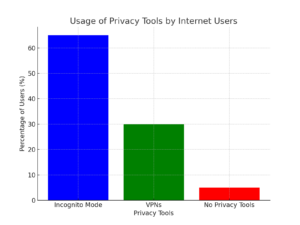
Understanding Incognito Mode and Its Limitations

Incognito mode, also known as private browsing, is a feature in web browsers that allows users to browse the internet without leaving any traces of their activity on their device. While it can provide some privacy benefits, it’s important to understand its limitations.
What Incognito Mode Can and Can’t Do
Incognito mode can prevent your browsing history, cookies, and other temporary data from being saved on your device. It can also prevent websites from tracking your activity using cookies or other methods. However, it’s important to note that incognito mode does not make you completely anonymous online.
The Role of Your ISP and Incognito Mode
While incognito mode can prevent your browsing history from being saved on your device, it does not prevent your internet service provider (ISP) from seeing your online activity. Your ISP can still see the websites you visit and the data you send and receive, even if you’re using incognito mode.
Incognito vs. Regular Browsing

It’s important to note that incognito mode does not provide additional security measures beyond what regular browsing provides. It does not protect against malware or phishing attacks, nor does it encrypt your internet traffic. It simply prevents your browsing history and temporary data from being saved on your device.
Enhancing Privacy Protection in Incognito Mode

Incognito mode is a useful tool for browsing the internet privately, but it is not a foolproof solution. There are several steps users can take to enhance their privacy protection while using incognito mode.
Use of VPNs for Additional Security
One of the most effective ways to increase privacy protection while using incognito mode is to use a Virtual Private Network (VPN). A VPN encrypts all internet traffic between the user’s device and the VPN server, making it more difficult for anyone to intercept and read the user’s data. VPNs also hide the user’s IP address, making it more difficult to track their online activity. There are many VPNs available, and users should research which one is best for their needs. Some popular VPNs include NordVPN, ExpressVPN, and CyberGhost. It is important to note that some VPNs may slow down internet speeds, so users should choose a VPN that balances speed and security.
Managing Cookies and Site Data
Cookies and site data can compromise user privacy, even in incognito mode. Cookies are small files that websites store on a user’s device to remember their preferences and login information. Site data includes information such as cache, local storage, and databases. Users can manage their cookies and site data by adjusting their browser’s privacy settings. In Google Chrome, users can manage their cookies and site data by going to Settings > Privacy and security > Site settings > Cookies and site data. From there, users can block third-party cookies, clear cookies and site data, and manage exceptions. Similar settings are available in other browsers such as Firefox, Microsoft Edge, Opera, and Apple Safari.
Avoiding Account Sign-ins and Personal Data Input
Users should avoid signing into their accounts or inputting personal data while using incognito mode. While incognito mode does not save browsing history, it does not prevent websites from tracking users through other means such as IP address, browser fingerprinting, and tracking cookies.
Best Practices for Secure Browsing Beyond Incognito
While Incognito mode provides some level of privacy protection, there are other best practices that users should follow to ensure their online security and privacy. In this section, we will discuss some of the best practices for secure browsing beyond Incognito mode.
Secure Browser Choices and Settings
Choosing a secure browser is the first step towards secure browsing. Some browsers offer better security features than others. For example, some browsers come with built-in encryption and antivirus software. Users should also check their browser settings and make sure that they are using the most secure settings available. For example, users can enable options such as “Do Not Track” and “Block third-party cookies” to prevent websites from tracking their online activity.
The Importance of Strong Passwords and Password Managers
Using strong passwords is essential for secure browsing. Weak passwords can be easily hacked, putting users’ personal information at risk. Users should create strong passwords that are difficult to guess and use a different password for each website. Password managers can help users manage their passwords and ensure that they are using strong passwords for each website. Password managers also provide an additional layer of security by encrypting passwords and protecting them from hackers.
Regularly Updating Privacy Settings Across Web Services
Regularly updating privacy settings across web services is another best practice for secure browsing. Users should review their privacy settings on social media, email, and other web services and make sure that they are using the most secure settings available. For example, users can enable two-factor authentication to prevent unauthorized access to their accounts. Users should also review their privacy settings on their mobile devices and make sure that they are using the most secure settings available.
Recognizing and Avoiding Online Threats
When using incognito mode, it’s important to be aware of potential online threats. Here are some tips to help you identify and avoid them.
Identifying Phishing and Malware Risks
Phishing scams are a common way for hackers to steal personal information. They often come in the form of emails or pop-ups that look like legitimate requests from a trusted source, such as a bank or social media site. To avoid falling for these scams, it’s important to be cautious of any unexpected requests for personal information. Always double-check the sender’s email address or the URL of any website before entering any sensitive information. Malware is another threat that can compromise your online privacy. Malware is a type of software that can be installed on your device without your knowledge. It can be used to steal personal information or track your online activity. To avoid malware, it’s important to keep your device’s software up-to-date and to only download software from reputable sources.
The Dangers of Public Wi-Fi and How to Stay Safe
Public Wi-Fi networks can be a major security risk. These networks are often unsecured, meaning that anyone can access them and potentially intercept your online activity. To stay safe when using public Wi-Fi, it’s important to avoid accessing sensitive information, such as online banking or email accounts. If you must access these accounts, use a VPN to encrypt your online activity and protect your personal information. Another way to stay safe on public Wi-Fi is to disable automatic Wi-Fi connections on your device. This will prevent your device from automatically connecting to unsecured networks without your knowledge.
Frequently Asked Questions
What are the limitations of using incognito mode for privacy?
Incognito mode is a useful tool for browsing the internet privately, but it is important to note that it is not a foolproof solution. While it does prevent your browsing history, cookies, and form data from being saved, it does not make you completely anonymous online. Your internet service provider, employer, and websites you visit can still track your online activities. Additionally, incognito mode does not protect you from malware or phishing attacks.
How can I enhance the security of my private browsing in incognito mode?
To enhance the security of your private browsing in incognito mode, you can use a virtual private network (VPN) to encrypt your internet connection and hide your IP address.You should also make sure that your browser and operating system are up to date with the latest security patches to protect against vulnerabilities. Finally, be cautious when downloading and installing browser extensions, as some may compromise your privacy and security.
Is browsing in incognito mode completely anonymous?
No, browsing in incognito mode is not completely anonymous. While it does prevent your browsing history, cookies, and form data from being saved, it does not hide your IP address or make you completely untraceable online.Your internet service provider, employer, and websites you visit can still track your online activities.
How do I activate incognito mode on my smartphone?
To activate incognito mode on your smartphone, open your web browser. Then, tap on the three dots in the upper-right corner of the screen.From there, select “New incognito tab” or “New private tab,” depending on your browser.
Can incognito mode on Safari ensure my online activities are private?
Incognito mode on Safari, also known as Private Browsing, is similar to incognito mode on other browsers. It prevents your browsing history, cookies, and form data from being saved. However, it does not make you completely anonymous online. Your internet service provider, employer, and websites you visit can still track your online activities.
How do I maintain safe search settings while using incognito mode?
To maintain safe search settings while using incognito mode, you can enable safe search in your browser’s settings. This will filter out explicit content from your search results. Additionally, you can use a parental control software or browser extension to restrict access to certain websites and content.










