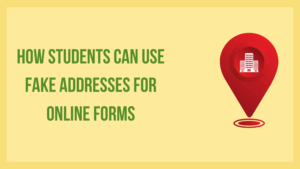In the digital age, students often need to share personal info when signing up for online platforms. Whether it’s for education, surveys, or app testing, protecting privacy is crucial. This article explores how students can use fake addresses for online forms to keep their real details safe while browsing the web.
Why students need fake addresses
Students often face online forms asking for personal information, including addresses. Providing a real address can lead to spam, identity theft, or privacy breaches. By using a fake address, students can protect their privacy while accessing resources. This lets them participate in online activities without worrying about their personal details being exposed.
Using fake addresses also makes online experiences smoother. Many websites require an address for sign-ups or surveys, and fake addresses help students avoid providing real info. It also helps them bypass age checks or location restrictions, allowing more freedom and security online.
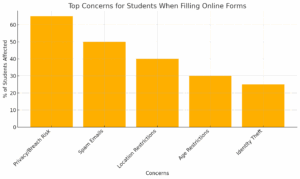
Protect Privacy in Surveys
Surveys are a common way to gather information, but they can expose personal details. By using fake addresses, students can participate in surveys without revealing their actual location or personal information. Use a fake address to keep real data safe. This protects their privacy while still allowing them to contribute to research or gain insights. Plus, many surveys offer incentives, making it more appealing to use fake addresses and enjoy the benefits without compromising security.
Protecting privacy in surveys is important because the collected data is often stored in large databases. If these databases are compromised, it could lead to identity theft or unwanted solicitations. By entering a fake address, students ensure their real data stays safe from potential hackers or spammers, allowing them to engage with surveys confidently.
Avoid Spam in Sign-Ups
Another big benefit of using fake addresses is avoiding spam during sign-ups. When students register on websites, they often end up with inboxes full of promotional emails and unwanted ads. By using a fake address, they can keep their real email safe from spam, keeping their inbox organized. Stop marketing emails by using a dummy address. This helps students stay in control of what they receive and focus on important messages.
Types of Emails Received After Website Sign-Ups
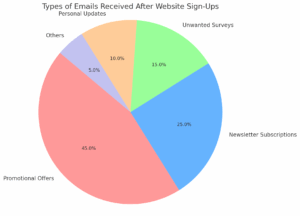
Avoiding spam through fake addresses also improves the online experience. Many platforms require email verification, which can be done with a fake email linked to the generator. This way, students can access services without exposing their real email, reducing spam and protecting their privacy.
Test School Project Forms
For students working on app development or research, testing forms is key. Using fake addresses lets developers simulate user experiences without sharing real personal info. Fill forms with realistic data without risk. It helps test various scenarios while keeping data safe.
Testing with fake addresses also uncovers potential form validation or user experience issues. By seeing how the system handles fake data, students can identify and fix weaknesses in their apps. This practice boosts their understanding of data privacy and ensures secure testing.
How to Use FakeAddressGenerator.com
- Go to FakeAddressGenerator.com
Open the website on your browser. - Click on “Generate Address”
Look for the “Generate Address” button and click it. - Copy the generated details
The site will provide a random address, including street, city, postal code, and country. Copy these details. - Paste into your form
Go to the form you need to fill out and paste the address details where required.
Quick Safety Tips
Using fake addresses can boost privacy, but students should follow a few safety tips. First, pick a trustworthy fake address generator to ensure it’s realistic. Don’t share personal info and use only for non-official needs. Avoid using the same fake address on multiple platforms to prevent tracking. Also, be mindful of the legal risks, as some sites may not allow fake info.
Consider the context too. Fake addresses are fine for surveys or sign-ups, but some sites need real data for legitimate reasons. By keeping these tips in mind, students can safely enjoy the benefits of using fake addresses while minimizing any risks.
Remind to use fake addresses responsibly
While fake addresses can be helpful, students should use them responsibly. Misusing them can lead to issues like violating terms of service or affecting real users. It’s important to find a balance between privacy and ethical online behavior.
Students should also consider the importance of privacy in the digital world. Responsible use of fake addresses should reflect a broader understanding of online privacy, helping students protect their personal information and engage responsibly. Using fake addresses should empower them while promoting ethical online actions.
In the digital age, students often need to share personal info when signing up for online platforms. Whether it’s for education, surveys, or app testing, protecting privacy is crucial. This article explores how students can use fake addresses for online forms to keep their real details safe while browsing the web.
Why students need fake addresses
Students often face online forms asking for personal information, including addresses. Providing a real address can lead to spam, identity theft, or privacy breaches. By using a fake address, students can protect their privacy while accessing resources. This lets them participate in online activities without worrying about their personal details being exposed.
Using fake addresses also makes online experiences smoother. Many websites require an address for sign-ups or surveys, and fake addresses help students avoid providing real info. It also helps them bypass age checks or location restrictions, allowing more freedom and security online.
Protect Privacy in Surveys
Surveys are a common way to gather information, but they can expose personal details. By using fake addresses, students can participate in surveys without revealing their actual location or personal information. Use a fake address to keep real data safe. This protects their privacy while still allowing them to contribute to research or gain insights. Plus, many surveys offer incentives, making it more appealing to use fake addresses and enjoy the benefits without compromising security.
Protecting privacy in surveys is important because the collected data is often stored in large databases. If these databases are compromised, it could lead to identity theft or unwanted solicitations. By entering a fake address, students ensure their real data stays safe from potential hackers or spammers, allowing them to engage with surveys confidently.
Avoid Spam in Sign-Ups
Another big benefit of using fake addresses is avoiding spam during sign-ups. When students register on websites, they often end up with inboxes full of promotional emails and unwanted ads. By using a fake address, they can keep their real email safe from spam, keeping their inbox organized. Stop marketing emails by using a dummy address. This helps students stay in control of what they receive and focus on important messages.
Avoiding spam through fake addresses also improves the online experience. Many platforms require email verification, which can be done with a fake email linked to the generator. This way, students can access services without exposing their real email, reducing spam and protecting their privacy.
Test School Project Forms
For students working on app development or research, testing forms is key. Using fake addresses lets developers simulate user experiences without sharing real personal info. Fill forms with realistic data without risk. It helps test various scenarios while keeping data safe.
Testing with fake addresses also uncovers potential form validation or user experience issues. By seeing how the system handles fake data, students can identify and fix weaknesses in their apps. This practice boosts their understanding of data privacy and ensures secure testing.
How to Use FakeAddressGenerator.com
- Go to FakeAddressGenerator.com
Open the website on your browser. - Click on “Generate Address”
Look for the “Generate Address” button and click it. - Copy the generated details
The site will provide a random address, including street, city, postal code, and country. Copy these details. - Paste into your form
Go to the form you need to fill out and paste the address details where required.
Quick Safety Tips
Using fake addresses can boost privacy, but students should follow a few safety tips. First, pick a trustworthy fake address generator to ensure it’s realistic. Don’t share personal info and use only for non-official needs. Avoid using the same fake address on multiple platforms to prevent tracking. Also, be mindful of the legal risks, as some sites may not allow fake info.
Consider the context too. Fake addresses are fine for surveys or sign-ups, but some sites need real data for legitimate reasons. By keeping these tips in mind, students can safely enjoy the benefits of using fake addresses while minimizing any risks.
Remind to use fake addresses responsibly
While fake addresses can be helpful, students should use them responsibly. Misusing them can lead to issues like violating terms of service or affecting real users. It’s important to find a balance between privacy and ethical online behavior.
Increase in Fake Address Use Among Students (2020–2025)
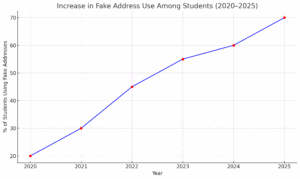
Students should also consider the importance of privacy in the digital world. Responsible use of fake addresses should reflect a broader understanding of online privacy, helping students protect their personal information and engage responsibly. Using fake addresses should empower them while promoting ethical online actions.